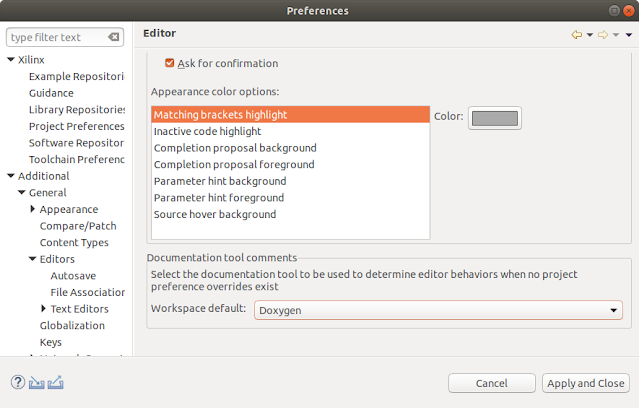petalinux 빌드 후 images/linux 위치에서 아래 명령을 이용하여 BOOT.BIN 파일을 생성할 수 있다.
petalinux-package --boot --fsbl ./zynqmp_fsbl.elf --fpga ./system.bit --u-boot --force
petalinux 빌드 후 images/linux 위치에서 아래 명령을 이용하여 BOOT.BIN 파일을 생성할 수 있다.
petalinux-package --boot --fsbl ./zynqmp_fsbl.elf --fpga ./system.bit --u-boot --force
H/W 디자인시 uartlite를 추가하고, 전송 속도를 115200이 아닌값을 설정한 경우 petalinux 설정에서 아래와 같이 설정이 uartlite로 설정이 변경된다.
Subsystem AUTO Hardware Settings->Serial Settings->system stdin/stdout baudrate for psu_uart_0 (19200) --->
여기서 uartlite의 설정은 19200으로 설정함.
build/conf/plnxtool.conf 이곳에 SERIAL_CONSOLES이 19200으로 되어있음
이는 Xilinx의 버그 이며, 아래와 같이 설정으로 hang을 벗어날수있다.
vi ~/project-spec/meta-user/conf/petalinuxbsp.conf
SERIAL_CONSOLES = "115200;ttyPS0"
설정 추가후 빌드
Xilinx 이슈 Link
https://support.xilinx.com/s/article/76468?language=en_US
https://support.xilinx.com/s/question/0D52E00006hpPSvSAM/console-ps-uart0-baud-rate-bug-when-a-different-axi-uart-lite-instantiated-in-pl-with-a-different-baud-rate?language=en_US
장치의 전원을 키고 콘솔 창에 Hit any key to stop autoboot 메시지가 나오면 아무키나 눌러 u-boot 환경변수를 확인 및 수정할 수 있다.
환경변수 확인 : printenv
환경변수 설정 : setenv [환경변수 명] [설정 값]
환경변수 저장 : saveenv
변경 사항이 tool에 의해 덮어쓰기 되기 때문에 해당 파일을 수정해서는 안 되며, 대신 해당 파일에 정의된 값을 수정하려면 다음 파일에 새 값을 기록 또는 수정하면 됩니다.
project-spec/meta-user/recipes-bsp/u-boot/files/platform-top.h
PetaLinux 프로젝트에서 환경 변수의 기본값은 다음 파일에서 찾을 수 있으며, 이 파일은 하드웨어(Vivado) 설계 및 PetaLinux 프로젝트 설정의 세부 정보를 사용하여 PetaLinux에 의해 자동으로 생성됩니다.project-spec/configs/u-boot-xlnx/platform-auto.h
주의 : platform-auto.h 파일의 기록된 환경값을 적용하기 위해서는 petalinux-config에서 아래 설정을 선택해지 해야합니다.
Auto Config Settings ---> [ ] u-boot autoconfig
Doxygen Configure 1. Vitis 메뉴의 Window->Preference의 C/C++ -> Editor의 Documentation tool comments 기본 설정값을 Doxygen으로 변경 설정 후 함수 바로 위에서 /...