1. 기본적으로 petalinux에서 제공해주고있다.
$ vi /project-spec/meta-user/recipes-core/images/petalinux-image-full.bbappend
IMAGE_INSTALL_append = " ntp"
추가한다.
2. rootfs 설정
$ petalinux-config -c rootfs
user packages --> [*] ntp
설정 후 빠져나간다.
3. rootfs 빌드
$ petalinux-build -c rootfs && petalinux-build
========================================================
1. 없을 경우 직접 설치함으로서 가능하지만 의존성의 문제를 잘 해결해야한다.
2. petalinux에서 사용하는 Yocto 버전 확인
petalinux 설치 디렉토리로 이동하여 아래 명령을 이용하여 버전을 확인한다.
$find . -name poky.conf -print0 | xargs --null grep -HEi 'DISTRO_CODENAME =|DISTRO_VERSION ='
4.
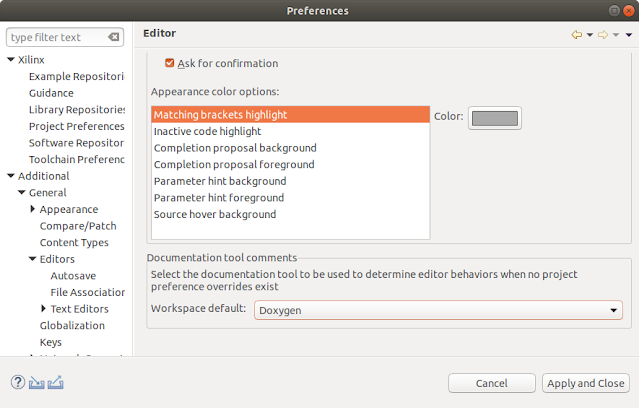

댓글 없음:
댓글 쓰기