- CPPUTEST 다운로드
- 다운로드 주소 ( https://github.com/cpputest/cpputest )
- V3.7.2 다운로드
- cpputest site ( https://cpputest.github.io/ )
- 설치
- GitHub에서 다운로드 후 압축을 풀어준다.
- $ tar xfz cpputest-3.7.2.tar.gz
- $ cd cpputest-3.7.2
- cpputest_build로 이동 후 설치진행한다.
- $ autoreconf .. -i
- $ ../configure
- $ make
- $ make install
- lib 폴더 링크 걸기
- ln -s cpputest_build/lib ./lib
2019년 6월 13일 목요일
CPPUTEST 우분투16.04 설치
피드 구독하기:
댓글 (Atom)
VITIS Git + Doxygen Config
Doxygen Configure 1. Vitis 메뉴의 Window->Preference의 C/C++ -> Editor의 Documentation tool comments 기본 설정값을 Doxygen으로 변경 설정 후 함수 바로 위에서 /...
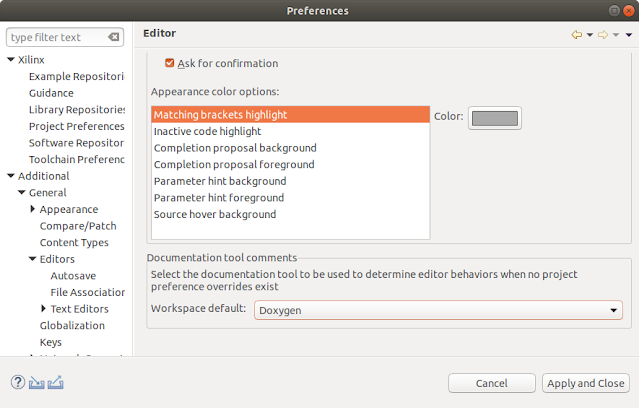
-
1. 커널 소스(드라이버 소스파일)수정 PetaLinux을 빌드한 후 생성된 이미지는 <plnx-proj-root>/image/linux에 있으며, 커널 소스는 <plnx-proj-root>/build/tmp/work-...
-
목적 : 비바도에서 제공하는 IP core인 AXI BRAM Controller 2개와 실제 메모리 역할을 하는 Block Memory Generator(True Dual Port RAM)를 사용하여 axi_bram_ctrl_0을 통해 PORTA에 ...
-
우선 PetaLinux설치를 위해 필요한 파일들을 Xilinx에서 다운 받는다. 보드는 ZCU102를 사용하기 때문에 설정에 필요한 xilinx-zcu102-v2017.3-final.bsp 파일과 설치를 위한 petalinux-v2017.3-fi...

댓글 없음:
댓글 쓰기